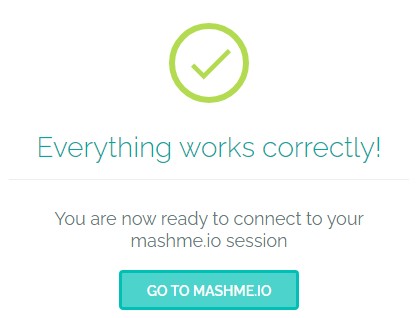Before registering onto a Campus Live delivered course, it is important to make sure that you will be able to use the platform.
1. Your Equipment
To use Campus Live, you will need a Windows, Android or macOS desktop, laptop or tablet running one of the following browsers:
- Google Chrome version 64 or above
- Opera
- Mozilla Firefox Quantum or above
2. Your Internet Connection
Campus Live is an online classroom environment which requires an internet connection capable of at least 1 Mbps upload and download. Please bear in mind that this is the minimum speed required. If your internet connection is capable of streaming video-on-demand services, it should be capable of supporting Campus Live.
3. Your Firewall
Before considering a Campus Live course, please visit test.mashme.io from the computer network you will be accessing the course from. This test will show if there are any security policies blocking access to Campus Live. If there are, please speak to your network administrator and provide the following document: mashme Datasheet. This document contains a list of ports and URLs to permit through a firewall.