Campus Live – Powered by Adobe Connect
Face-to-face learning and tutor interaction, from the comfort of your own home
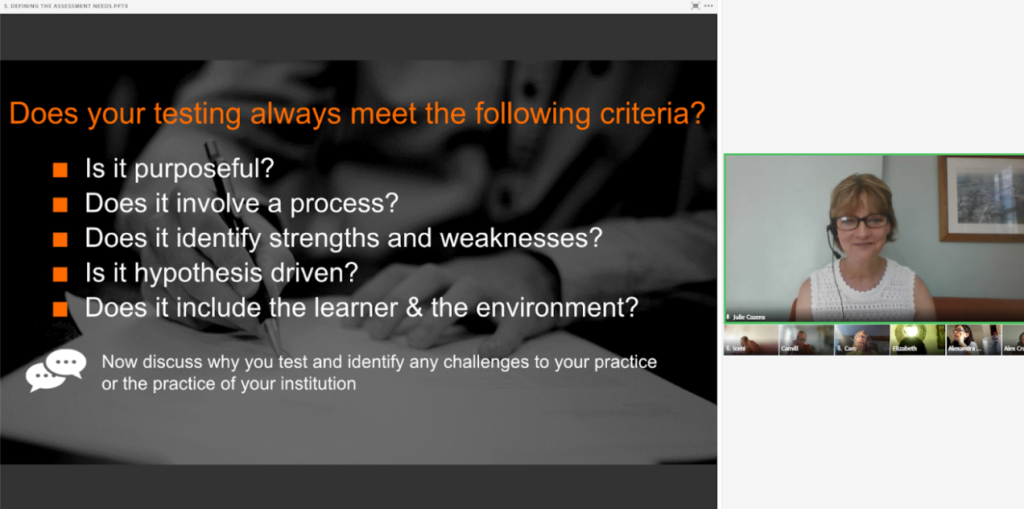
What is Campus Live?
Campus Live connects you with our expert psychologists and course leaders through a live, interactive video platform. It creates a dynamic virtual classroom, enabling you to ask questions, work in groups, and access all the course materials you need. You’ll be able to view slides, screen-share and collaborate with fellow delegates, use interactive whiteboards and live chat feature, all of which enable you to fully immerse yourself in the learning. Campus Live also links seamlessly with Campus Online, which you’ll use after class for your revision and assignments.
Campus Live has been designed to accommodate all delegates, no matter where you are joining us from and our course leaders are on hand to support you at every step. You’ll have plenty of opportunities to recap key concepts, participate in engaging activities and enjoy regular breaks – all of which ensure the smooth running of the course for the ultimate learning experience.
Campus Live offers an interactive, engaging and collaborative learning experience which includes:
- Full access: to course materials, including presentation slides, videos, documents, quizzes, and more
- Breakout rooms: enable you to discuss topics and share experiences in smaller groups discussions
- High-quality video: enables you to see and interact with your course leader and other delegates
- Interactive whiteboard: promotes collaboration and brainstorming by allowing you to contribute in real time
- Icebreakers: promote a relaxed atmosphere and help you get to know other delegates
- Chat and private messaging: allow you to communicate in real-time with your course leader and other delegates
- Polls and games: make the training more fun and interactive
So, what do I need?
Campus Live is powered by Adobe Connect. It is a browser-based solution, which does not require software to be downloaded. All you need is a computer or tablet with internet access, a webcam, microphone and speakers or headphones.
If you have not used Adobe Connect before, please refer to this document to learn more.
If you are unsure if Adobe Connect will work on your device or in your network location, please visit the Adobe Connect Diagnostic test site and follow the instructions on the page to test your device prior to the first day of the course. If the test is unsuccessful, we recommend that you speak to your employer’s IT support team.
If you encounter any technical difficulties, before, or during your course, our IT support team will be on hand to swiftly get you back on track.
What do our delegates say about Campus Live?
“The software allowed for a lot of familiar conference experiences e.g. breaking into smaller groups. I like the video format of seeing the presenter but not everyone else all the time. I liked that the interface was idiot-proof.” – Toni Blackett-Felix, CCET Intensive
“Feedback and opportunity to work in a group despite being online was great! Really insightful to have the discussion with everybody and learn about the realities of each and everyone.” – Beryl, CCET Intensive
For more information on how our delegates found learning through Campus Live, you can view our delegate feedback page here.
